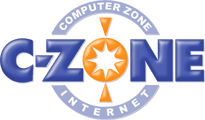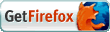Use the following instuctions to configure Eudora Light to connect to our servers :
1) In Eudora, click on Tools and then Options.
2) Click on Getting Started.
3) POP Account should read yourname@mail.c-zone.net.
4) Click on Personal Info.
5) Return Address should read yourname@c-zone.net.
6) Click on Hosts.
7) SMTP should read mail.c-zone.net.
8) Click on OK.
You should now be able to send and receive e-mail using Eudora Light!